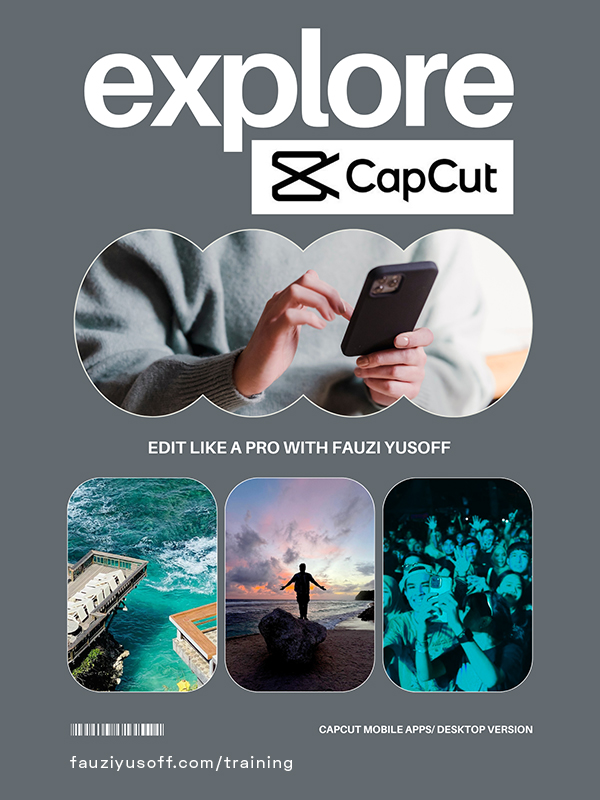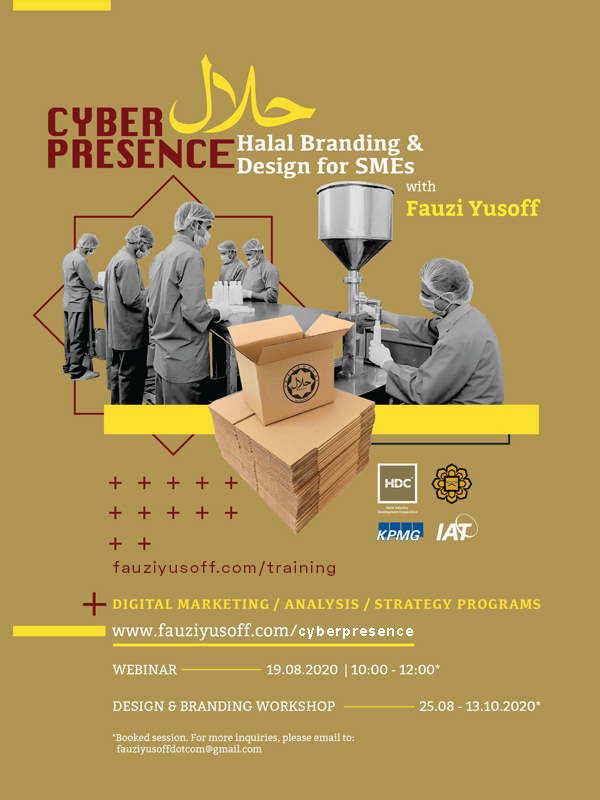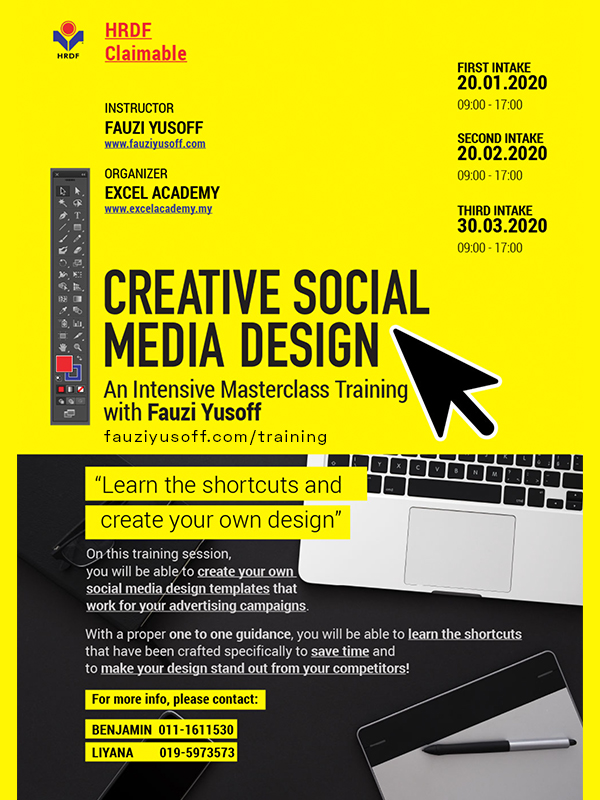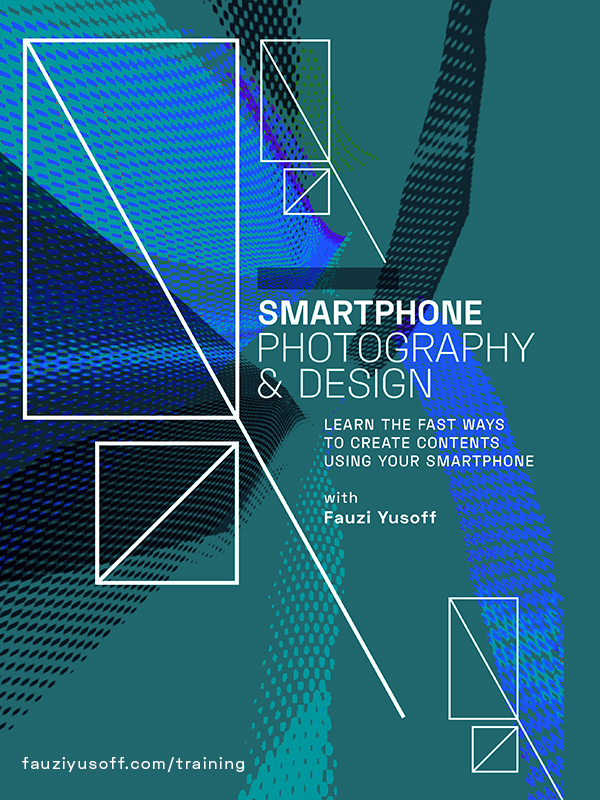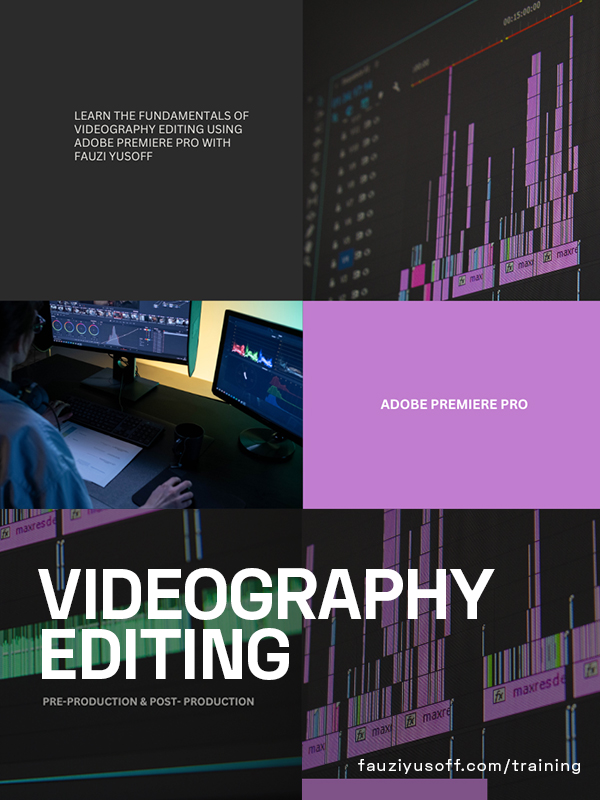
Learn The Fundamentals of Videography Editing using Adobe Premiere Pro with Fauzi Yusoff
Course Description:
Embark on a journey to master the art of video editing with Adobe Premiere Pro.
Whether you’re a beginner seeking to learn the basics or an experienced editor aiming to refine your skills, this comprehensive course will guide you through every aspect of Adobe Premiere Pro’s powerful features and tools.
From importing footage to applying advanced effects and exporting your final masterpiece, you’ll gain the knowledge and confidence to create professional-grade videos for any platform.
From drafting an impactful storyline to final execution, you will learn the importance of content creation.
Register now and unleash your creativity in video editing!

Part 1: Basic Videography Editing using Premier Pro
Beginner Level, RM1xxx
– Understanding the role of a videographer.
– Overview of different types of video production.
– Exploring the history and evolution of videography.
– Overview of Adobe Premiere Pro interface and workspace.
– Understanding project settings and preferences.
– Navigating the timeline and essential editing tools.
– Importing media assets into Adobe Premiere Pro.
– Organizing and managing your project’s media library.
– Tips for efficient workflow organization and file management.
– Cutting and trimming video clips in the timeline.
– Applying transitions and effects to enhance your edits.
– Introduction to keyframing for basic animation and effects.
– Exclusive editing resources and templates.
– Q&A sessions with industry experts.
– Additional tutorials and tips for enhancing your editing skills.
Module 1: Introduction to Videography
– Understanding the role of a videographer.
– Overview of different types of video production.
– Exploring the history and evolution of videography.
Module 2: Introduction to Adobe Premiere Pro
– Overview of Adobe Premiere Pro interface and workspace.
– Understanding project settings and preferences.
– Navigating the timeline and essential editing tools.
Module 3: Importing and Organizing Footage
– Importing media assets into Adobe Premiere Pro.
– Organizing and managing your project’s media library.
– Tips for efficient workflow organization and file management.
Module 4: Basic Editing Techniques
– Cutting and trimming video clips in the timeline.
– Applying transitions and effects to enhance your edits.
– Introduction to keyframing for basic animation and effects.
Module 1: Introduction to Videography
– Understanding the role of a videographer.
– Overview of different types of video production.
– Exploring the history and evolution of videography.
Module 2: Introduction to Adobe Premiere Pro
– Overview of Adobe Premiere Pro interface and workspace.
– Understanding project settings and preferences.
– Navigating the timeline and essential editing tools.
Module 3: Importing and Organizing Footage
– Importing media assets into Adobe Premiere Pro.
– Organizing and managing your project’s media library.
– Tips for efficient workflow organization and file management.
Module 4: Basic Editing Techniques
– Cutting and trimming video clips in the timeline.
– Applying transitions and effects to enhance your edits.
– Introduction to keyframing for basic animation and effects.

Part 2: Advanced Videography Editing using Premier Pro
Advance Level, RM1xxx
– Utilizing advanced editing tools such as multi-camera editing and nested sequences.
– Working with audio: adjusting levels, applying effects, and syncing sound.
– Tips for speeding up your editing workflow with keyboard shortcuts and presets.
– Understanding color theory and color correction basics
– Using Lumetri Color panel for color correction and grading
– Creating cinematic looks and styles with creative color grading techniques.
– Advanced audio editing techniques: removing background noise, applying audio effects, and working with audio transitions.
– Mixing audio tracks and adjusting levels for balanced sound.
– Integrating music and sound effects to enhance your video’s storytelling.
– Creating titles, lower thirds, and other text elements.
– Using the Essential Graphics panel for creating and customizing motion graphics templates.
– Incorporating logos, overlays, and other graphics into your video.
– Introduction to visual effects: compositing, masking, and green screen (chroma key).
– Using After Effects integration for advanced motion graphics and visual effects.
– Tips for creating dynamic transitions and effects to elevate your edits.
– Understanding export settings and formats for different platforms and devices.
– Exporting your video for various resolutions, aspect ratios, and frame rates.
– Uploading and sharing your video online or delivering to clients.
– Exclusive editing resources and templates.
– Q&A sessions with industry experts.
– Additional tutorials and tips for enhancing your editing skills.
Module 1: Advanced Editing Tools
– Utilizing advanced editing tools such as multi-camera editing and nested sequences.
– Working with audio: adjusting levels, applying effects, and syncing sound.
– Tips for speeding up your editing workflow with keyboard shortcuts and presets.
Module 2: Color Correction and Grading
– Understanding color theory and color correction basics
– Using Lumetri Color panel for color correction and grading
– Creating cinematic looks and styles with creative color grading techniques.
Module 3: Audio Editing and Mixing
– Advanced audio editing techniques: removing background noise, applying audio effects, and working with audio transitions.
– Mixing audio tracks and adjusting levels for balanced sound.
– Integrating music and sound effects to enhance your video’s storytelling.
Module 4: Adding Text and Graphics
– Creating titles, lower thirds, and other text elements.
– Using the Essential Graphics panel for creating and customizing motion graphics templates.
– Incorporating logos, overlays, and other graphics into your video.
Module 5: Special Effects and Motion Graphics
– Introduction to visual effects: compositing, masking, and green screen (chroma key).
– Using After Effects integration for advanced motion graphics and visual effects.
– Tips for creating dynamic transitions and effects to elevate your edits.
Module 6: Exporting and Delivery
– Understanding export settings and formats for different platforms and devices.
– Exporting your video for various resolutions, aspect ratios, and frame rates.
– Uploading and sharing your video online or delivering to clients.
Bonus Materials:
– Exclusive project files and templates for practice and experimentation.
– Q&A sessions with industry experts and Adobe Premiere Pro professionals.
– Additional tutorials and resources for expanding your editing skills and knowledge.
Module 1: Advanced Editing Tools
– Utilizing advanced editing tools such as multi-camera editing and nested sequences.
– Working with audio: adjusting levels, applying effects, and syncing sound.
– Tips for speeding up your editing workflow with keyboard shortcuts and presets.
Module 2: Color Correction and Grading
– Understanding color theory and color correction basics
– Using Lumetri Color panel for color correction and grading
– Creating cinematic looks and styles with creative color grading techniques.
Module 3: Audio Editing and Mixing
– Advanced audio editing techniques: removing background noise, applying audio effects, and working with audio transitions.
– Mixing audio tracks and adjusting levels for balanced sound.
– Integrating music and sound effects to enhance your video’s storytelling.
Module 4: Adding Text and Graphics
– Creating titles, lower thirds, and other text elements.
– Using the Essential Graphics panel for creating and customizing motion graphics templates.
– Incorporating logos, overlays, and other graphics into your video.
Module 5: Special Effects and Motion Graphics
– Introduction to visual effects: compositing, masking, and green screen (chroma key).
– Using After Effects integration for advanced motion graphics and visual effects.
– Tips for creating dynamic transitions and effects to elevate your edits.
Module 6: Exporting and Delivery
– Understanding export settings and formats for different platforms and devices.
– Exporting your video for various resolutions, aspect ratios, and frame rates.
– Uploading and sharing your video online or delivering to clients.
Bonus Materials:
– Exclusive project files and templates for practice and experimentation.
– Q&A sessions with industry experts and Adobe Premiere Pro professionals.
– Additional tutorials and resources for expanding your editing skills and knowledge.
Ready to unleash your creativity and become a master video editor?
Enroll now and start your journey to mastering Adobe Premiere Pro today!
By the end of this course, you’ll have the expertise to confidently edit videos like a pro using Adobe Premiere Pro.
Whether you’re interested in filmmaking, video production, content creation, or freelance editing, this course will equip you with the skills and techniques needed to bring your creative vision to life.