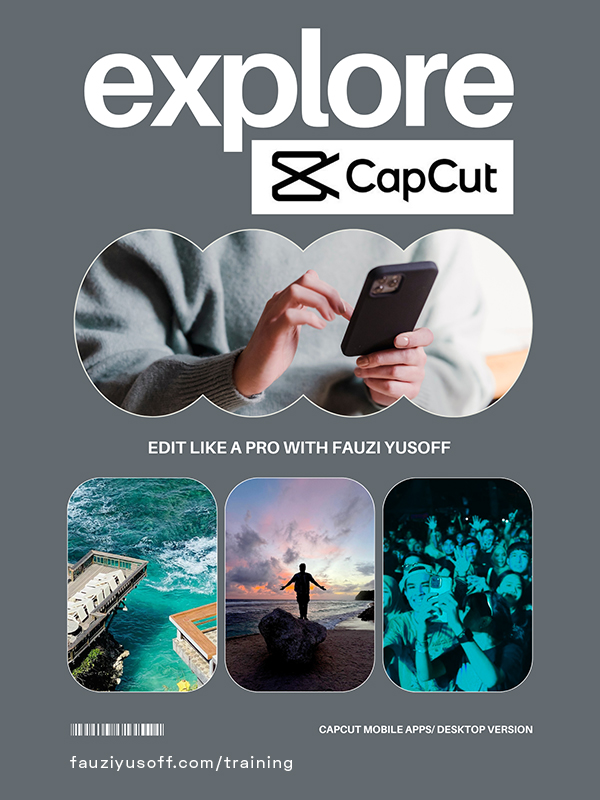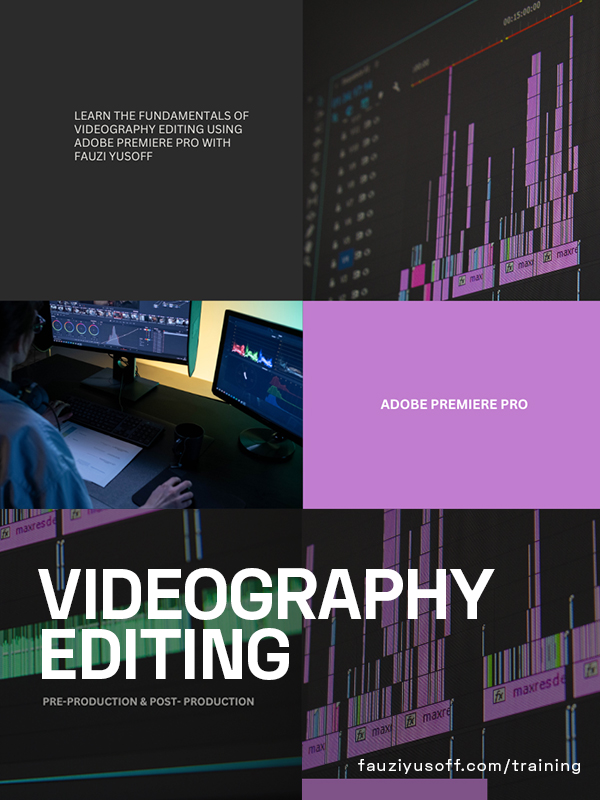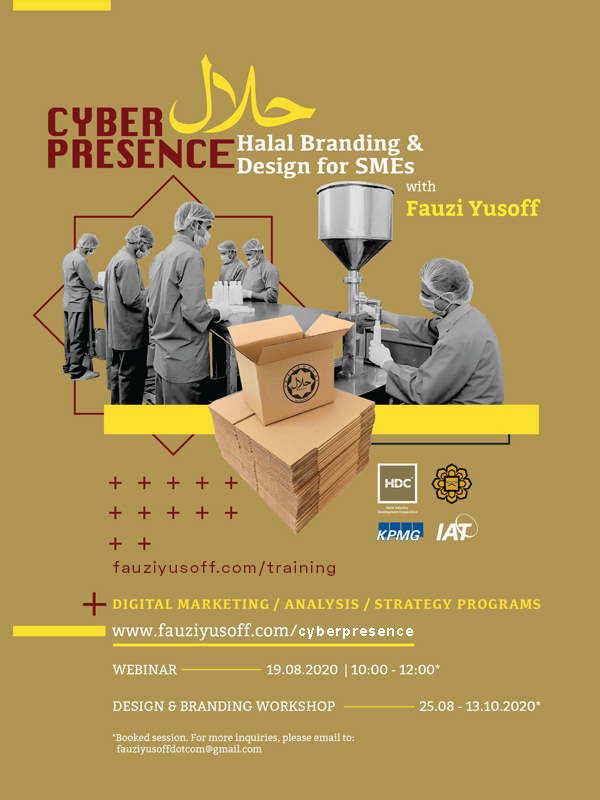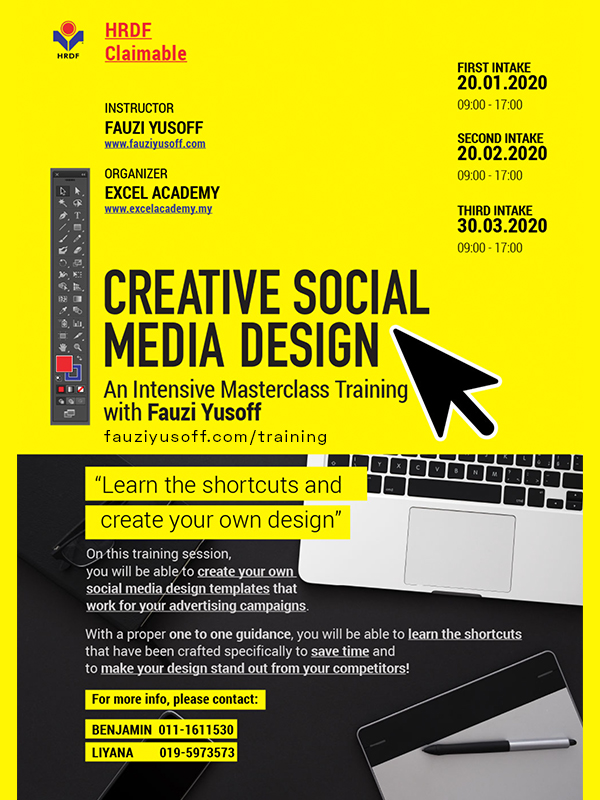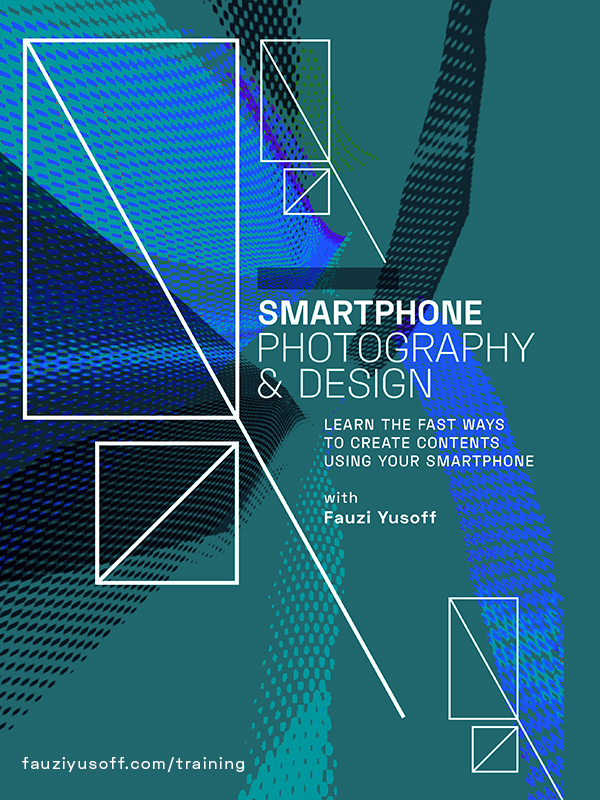Learn Canva and Design like a Pro with Fauzi Yusoff
Course Description:
Explore the full potential of Canva and learn to create professional-grade designs for any purpose!
Whether you’re a beginner or have some experience, this course will guide you through mastering the various features of Canva’s suite of apps.
Create an eye-catching social media contents & presentations, gain the skills and confidence to bring your creative vision to life.
From drafting an impactful storyline to final execution, you will learn the importance of content creation.
Save your time and design like a pro!
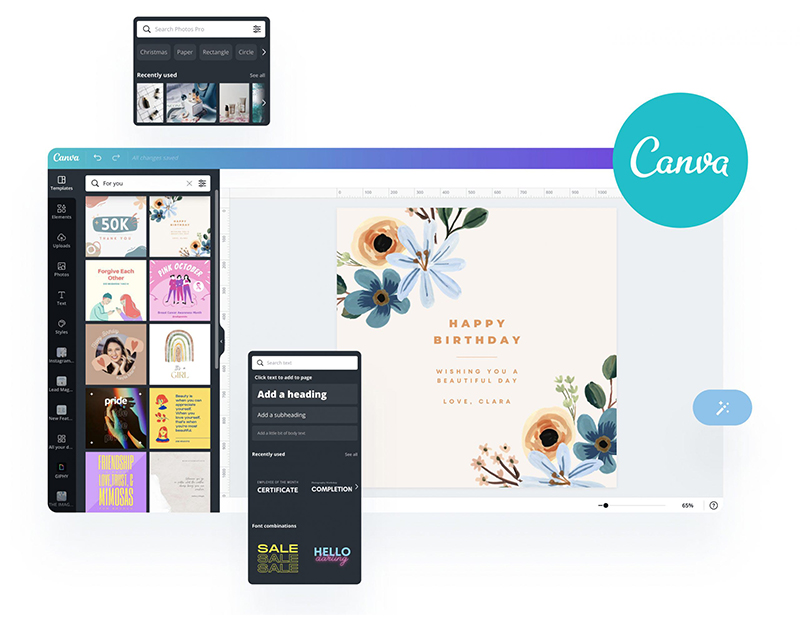
Part 1: Canva for Social Media
Beginner Level, RMxxx
– Overview of Canva’s interface and key features.
– Setting up your Canva account and navigating the platform.
– Understanding Canva’s design tools and resources.
– Principles of effective design
– Choosing the right fonts, colors, and images for your designs
– Introduction to design layouts and composition techniques
– Designing engaging posts for Instagram, Facebook, and Twitter.
– Utilizing Canva’s templates and design elements for social media graphics.
– Tips for optimizing your social media presence with Canva.
– Exclusive editing resources and templates.
– Q&A sessions with industry experts.
– Additional tutorials and tips for enhancing your editing skills.
Module 1: Introduction to Canva
– Overview of Canva’s interface and key features.
– Setting up your Canva account and navigating the platform.
– Understanding Canva’s design tools and resources.
Module 2: Design Basics
– Principles of effective design.
– Choosing the right fonts, colors, and images for your designs.
– Introduction to design layouts and composition techniques.
Module 3: Creating Graphics for Social Media
– Designing engaging posts for Instagram, Facebook, and Twitter.
– Utilizing Canva’s templates and design elements for social media graphics.
– Tips for optimizing your social media presence with Canva
Bonus Materials:
– Exclusive design resources and templates.
– Q&A sessions with industry experts.
– Additional tutorials and tips for enhancing your design skills.
Module 1: Introduction to Canva
– Overview of Canva’s interface and key features.
– Setting up your Canva account and navigating the platform.
– Understanding Canva’s design tools and resources.
Module 2: Design Basics
– Principles of effective design.
– Choosing the right fonts, colors, and images for your designs.
– Introduction to design layouts and composition techniques.
Module 3: Creating Graphics for Social Media
– Designing engaging posts for Instagram, Facebook, and Twitter.
– Utilizing Canva’s templates and design elements for social media graphics.
– Tips for optimizing your social media presence with Canva
Bonus Materials:
– Exclusive design resources and templates.
– Q&A sessions with industry experts.
– Additional tutorials and tips for enhancing your design skills.
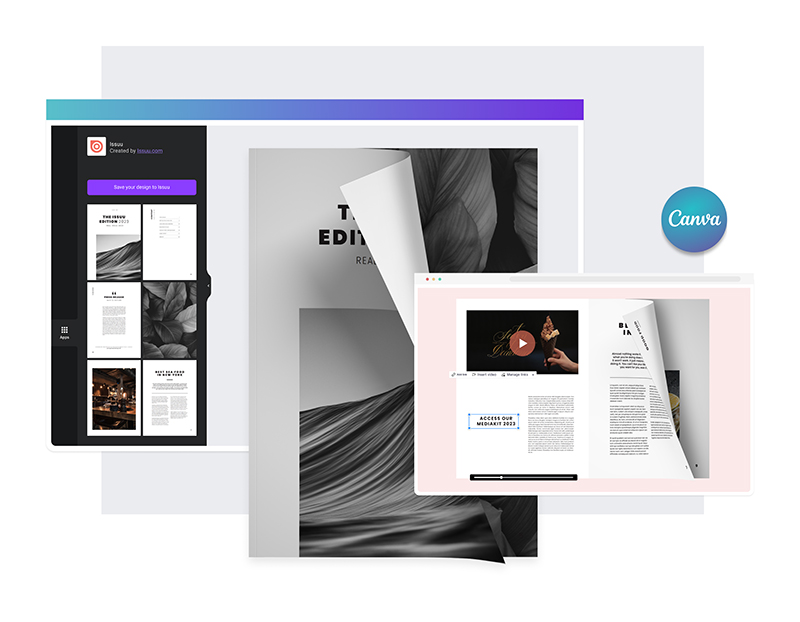
Part 2: Mastering Canva for Branding
Advance Level, RMxxx
– Designing impactful slides for presentations and pitches.
– Incorporating multimedia elements and animations into your presentations.
– Creating cohesive branding across your presentation slides.
– Designing flyers, posters, and brochures with Canva.
– Using Canva’s tools for creating branded marketing materials.
– Tips for effective marketing design strategies.
– Mastering advanced design features in Canva.
– Integrating Canva with other platforms and tools.
– Best practices for efficient and effective design workflows.
– Combining photography with Canva.
– Applying your skills to a final project of your choice.
– Building a portfolio showcasing your Canva designs.
– Tips for presenting your work and attracting clients or employers.
– Mastering various transition effects to create seamless cuts.
– Using transitions creatively to enhance storytelling and pacing.
– Tips for creating custom transitions and effects.
– Adding final touches such as titles, subtitles, and end screens.
– Optimizing your video for different platforms and devices.
– Exporting & rendering your project in high quality.
– Exclusive editing resources and templates.
– Q&A sessions with industry experts.
– Additional tutorials and tips for enhancing your editing skills.
Module 1: Crafting Professional Presentations
– Designing impactful slides for presentations and pitches.
– Incorporating multimedia elements and animations into your presentations.
– Creating cohesive branding across your presentation slides.
Module 2: Designing Marketing Materials
– Designing flyers, posters, and brochures with Canva.
– Using Canva’s tools for creating branded marketing materials.
– Tips for effective marketing design strategies.
Module 3: Advanced Techniques and Tips
– Mastering advanced design features in Canva.
– Integrating Canva with other platforms and tools.
– Best practices for efficient and effective design workflows.
– Combining photography with Canva.
Module 4: Final Project and Portfolio Building
– Applying your skills to a final project of your choice.
– Building a portfolio showcasing your Canva designs.
– Tips for presenting your work and attracting clients or employers.
Bonus Materials:
– Exclusive design resources and templates.
– Q&A sessions with industry experts.
– Additional tutorials and tips for enhancing your design skills
Module 1: Crafting Professional Presentations
– Designing impactful slides for presentations and pitches.
– Incorporating multimedia elements and animations into your presentations.
– Creating cohesive branding across your presentation slides.
Module 2: Designing Marketing Materials
– Designing flyers, posters, and brochures with Canva.
– Using Canva’s tools for creating branded marketing materials.
– Tips for effective marketing design strategies.
Module 3: Advanced Techniques and Tips
– Mastering advanced design features in Canva.
– Integrating Canva with other platforms and tools.
– Best practices for efficient and effective design workflows.
– Combining photography with Canva.
Module 4: Final Project and Portfolio Building
– Applying your skills to a final project of your choice.
– Building a portfolio showcasing your Canva designs.
– Tips for presenting your work and attracting clients or employers.
Bonus Materials:
– Exclusive design resources and templates.
– Q&A sessions with industry experts.
– Additional tutorials and tips for enhancing your design skills
Ready to take your design skills to the next level? Enroll now and start mastering Canva today!
By the end of this course, you’ll have the knowledge and skills to create stunning designs for any purpose using Canva’s suite of apps. Whether you’re a freelancer, entrepreneur, marketer, or simply someone who loves to design, this course will empower you to unleash your creativity and make an impact with your visuals.