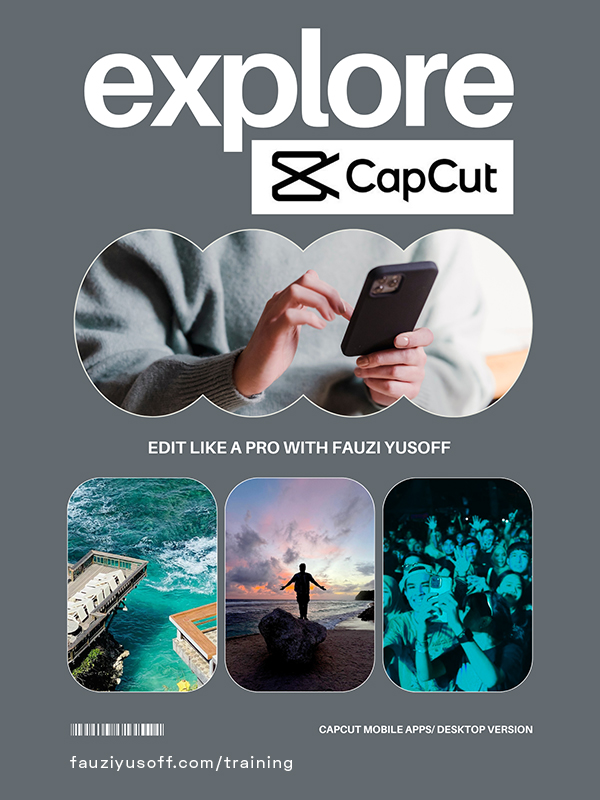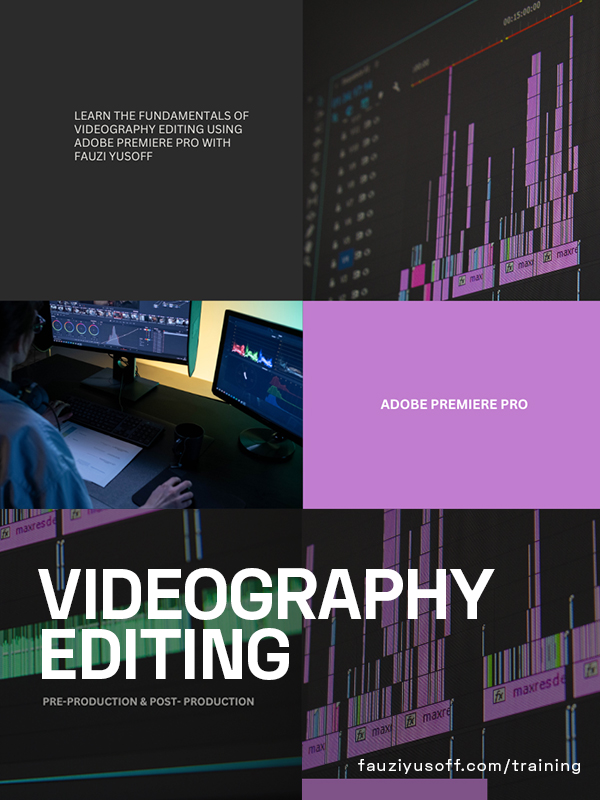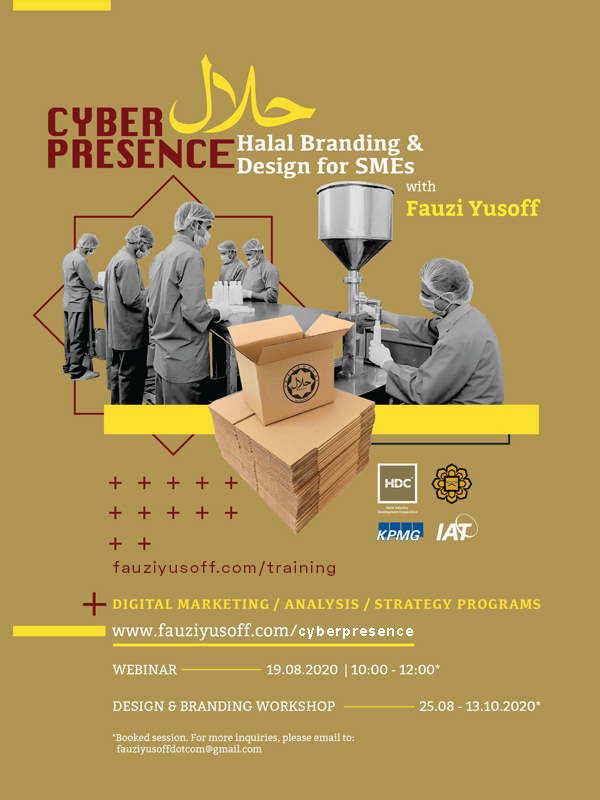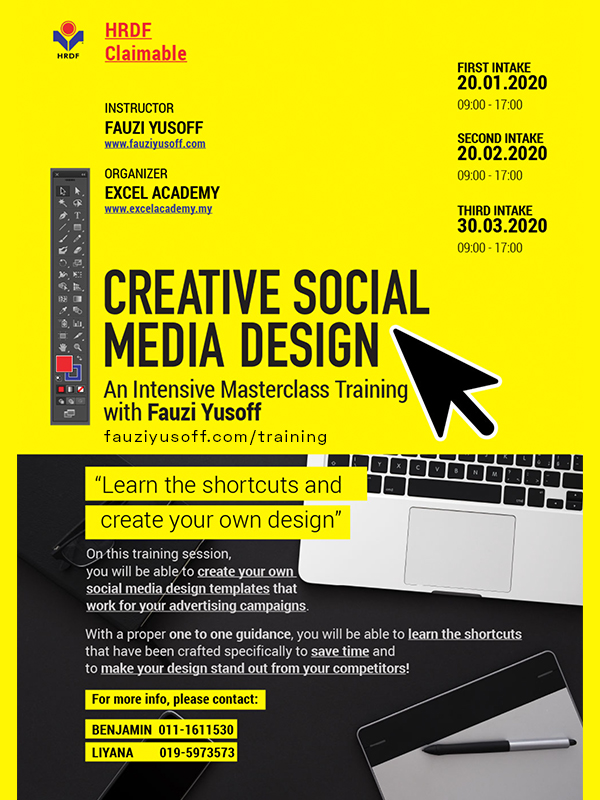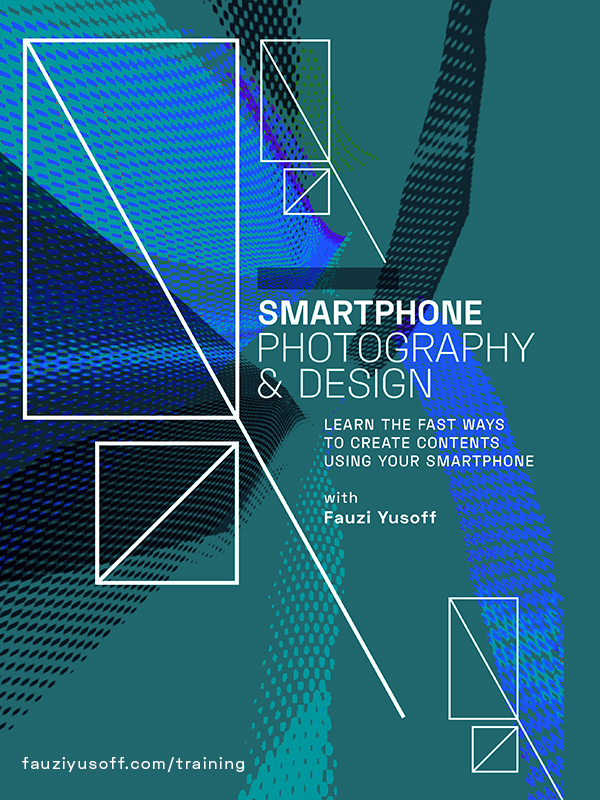Snapseed: Snap on the Go with Fauzi Yusoff
Course Description:
Introduce Snapseed and its significance in mobile photography. Snapseed is a versatile photo editing app developed by Google. Snapseed offers a wide range of tools for editing photos.
Snapseed allows you to selectively apply edits to specific parts of your photo using the selective adjust tool, giving you more control over the editing process.
Besides that, you’ll be learning an important keys to understand the fundamentals of photography.
From drafting an impactful storyline to final execution, you will learn the importance of content creation.
Join this comprehensive Snapseed: Snap on the Go with Fauzi Yusoff.

Part 1: Snap On The Go
Beginner Level, RMxxx
Snap On The Go is a smartphone photowalk series. Learn and practice on the spot to capture good photography skills.
By using your own smartphone, you will be able to produce your own photography with a step by step guidance with Fauzi Yusoff.
Snap On The Go is open for idea to discover any location for the photo walk series.
Join us for this fun and creative journey!
– Exclusive on site training activity.
– Q&A sessions with industry experts.
– Additional tutorials and tips for enhancing your photography skills.
Module 1: Crafting Professional Presentations
– Designing impactful slides for presentations and pitches.
– Incorporating multimedia elements and animations into your presentations.
– Creating cohesive branding across your presentation slides.
Module 2: Designing Marketing Materials
– Designing flyers, posters, and brochures with Canva.
– Using Canva’s tools for creating branded marketing materials.
– Tips for effective marketing design strategies.
Module 3: Advanced Techniques and Tips
– Mastering advanced design features in Canva.
– Integrating Canva with other platforms and tools.
– Best practices for efficient and effective design workflows.
– Combining photography with Canva.
Module 4: Final Project and Portfolio Building
– Applying your skills to a final project of your choice.
– Building a portfolio showcasing your Canva designs.
– Tips for presenting your work and attracting clients or employers.
Bonus Materials:
– Exclusive design resources and templates.
– Q&A sessions with industry experts.
– Additional tutorials and tips for enhancing your design skills
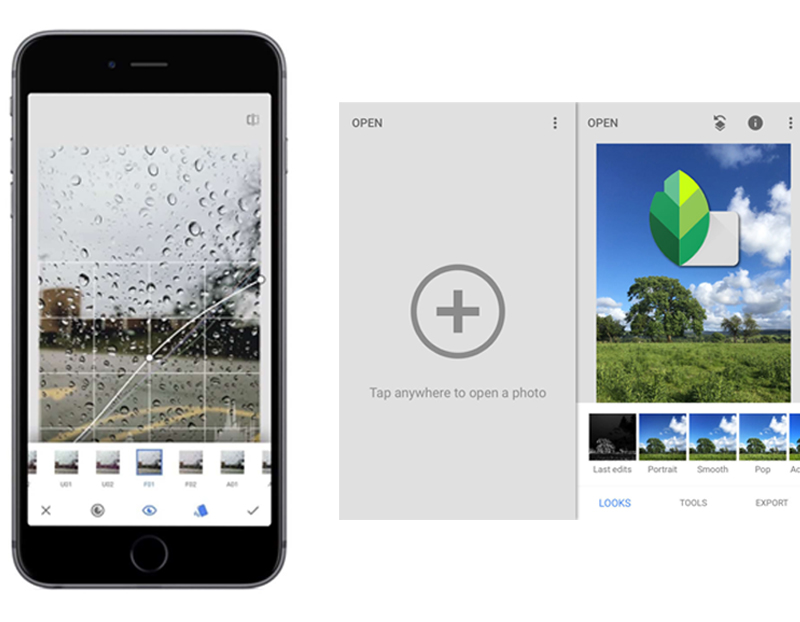
Part 2: Basic Smartphone Photo Editing using Snapseed
Beginner Level, RMxxx
– Overview of Snapseed interface and navigation.
– Introduction to basic editing tools and their functionalities.
– Importing photos into Snapseed.
– Utilizing selective adjustments for precise editing.
– Applying filters and presets effectively.
– Exploring the Curves tool for advanced color adjustments.
– Adding drama with the Drama and HDRscape tools.
– Creating vintage looks with Grunge and Vintage filters.
– Experimenting with Double Exposure for artistic effects.
– Enhancing portraits with Portrait tools.
– Adjusting skin tones and smoothing skin textures.
– Adding depth with the Bokeh and Head Pose tools.
– Saving edited photos in different formats and resolutions.
– Exporting photos to social media platforms directly from Snapseed.
– Creating and saving custom presets for future use.
– Tips for efficient editing workflows.
– Integrating Snapseed with other photo editing apps.
– Organizing and managing edited photos within Snapseed.
– Advanced retouching techniques.
– Creating complex photo manipulations using layers.
– Incorporating text and graphics into photos.
– Exclusive editing resources and templates.
– Q&A sessions with industry experts.
– Additional tutorials and tips for enhancing your editing skills.
Module 1: Introduction to Snapseed
– Overview of Snapseed interface and navigation.
– Introduction to basic editing tools and their functionalities.
– Importing photos into Snapseed.
Module 2: Basic Editing Techniques
– Cropping and straightening photos.
– Adjusting brightness, contrast, and saturation.
– Using the Healing tool for removing unwanted objects.
Module 3: Advanced Editing Tools
– Utilizing selective adjustments for precise editing.
– Applying filters and presets effectively.
– Exploring the Curves tool for advanced color adjustments.
Module 4: Creative Effects and Enhancements
– Adding drama with the Drama and HDRscape tools.
– Creating vintage looks with Grunge and Vintage filters.
– Experimenting with Double Exposure for artistic effects.
Module 5: Portrait Editing
– Enhancing portraits with Portrait tools.
– Adjusting skin tones and smoothing skin textures.
– Adding depth with the Bokeh and Head Pose tools.
Module 6: Saving and Sharing
– Saving edited photos in different formats and resolutions.
– Exporting photos to social media platforms directly from Snapseed.
– Creating and saving custom presets for future use.
Module 7: Workflow Optimization
– Tips for efficient editing workflows.
– Integrating Snapseed with other photo editing apps.
– Organizing and managing edited photos within Snapseed.
Module 8: Advanced Techniques (Optional)
– Advanced retouching techniques.
– Creating complex photo manipulations using layers.
– Incorporating text and graphics into photos.
Module 1: Introduction to Canva
– Overview of Canva’s interface and key features.
– Setting up your Canva account and navigating the platform.
– Understanding Canva’s design tools and resources.
Module 2: Design Basics
– Principles of effective design.
– Choosing the right fonts, colors, and images for your designs.
– Introduction to design layouts and composition techniques.
Module 3: Creating Graphics for Social Media
– Designing engaging posts for Instagram, Facebook, and Twitter.
– Utilizing Canva’s templates and design elements for social media graphics.
– Tips for optimizing your social media presence with Canva
Bonus Materials:
– Exclusive design resources and templates.
– Q&A sessions with industry experts.
– Additional tutorials and tips for enhancing your design skills.
Ready to take your design skills to the next level? Enroll now and start mastering Snapseed today!
By the end of this course, you’ll have the knowledge and skills to create stunning photography for any purpose using Snapseed’s suite of apps. Whether you’re a fresh-grads, freelancer, entrepreneur, marketer, or simply someone who loves to design, this course will empower you to unleash your creativity and make an impact with your visuals.